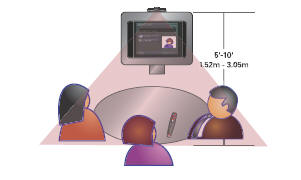
The Polycom V500 system is designed for
homes, home offices, and small- to medium-sized
businesses. To position the system, place the V500 system on top of your TV
monitor. For optimal audio and video
performance, Polycom recommends you locate the monitor within 5 to 10 feet (1.52
to 3.05 meters) away
from the people in the call.
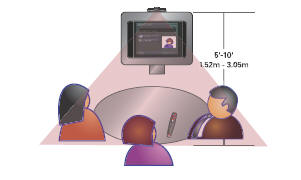
How do you figure the the best Viewing Distance versus your Screen Size and the Resolution of the screen?
There are 2 good articles on these questions in Home Theater Magazine, by Geoffrey Morrison in January 2005, page 39 and 39 and August 2005, page 34 and 37. Here's a recap of his results. The average 42" diagonal 1280 by 720 plasma or LCD display has pixels that are 0.029 inches (0.74 mm). At 10' viewing distance, our eye can't discern this resolution available with this 720p display. With a 50" 1280 by 720 display the pixels are .034 inches wide (0.86mm) (almost exactly what your eye can discern at 10').
Besides pixel size and resolution, viewing angle is another issue. Ideally a screen would fill 30 degrees of the field of view for "optimum viewer enjoyment". The 16:9 format and HDTV let you sit closer and get a wider viewing angle (i.e. 11 degrees typical with NTSC and 33 degrees with the ideal HDTV).
On average, 7 times picture height is a good rule of thumb for the viewing distance for NTSC 4:3 (that's the format we often have for videoconferencing) and 3 times picture height for the viewing distance for HDTV viewing.
04/06/2024